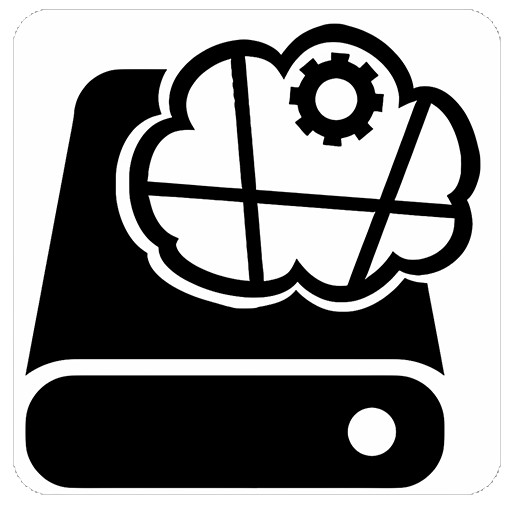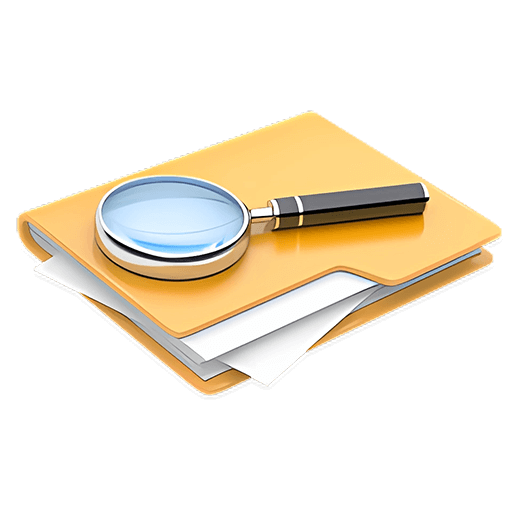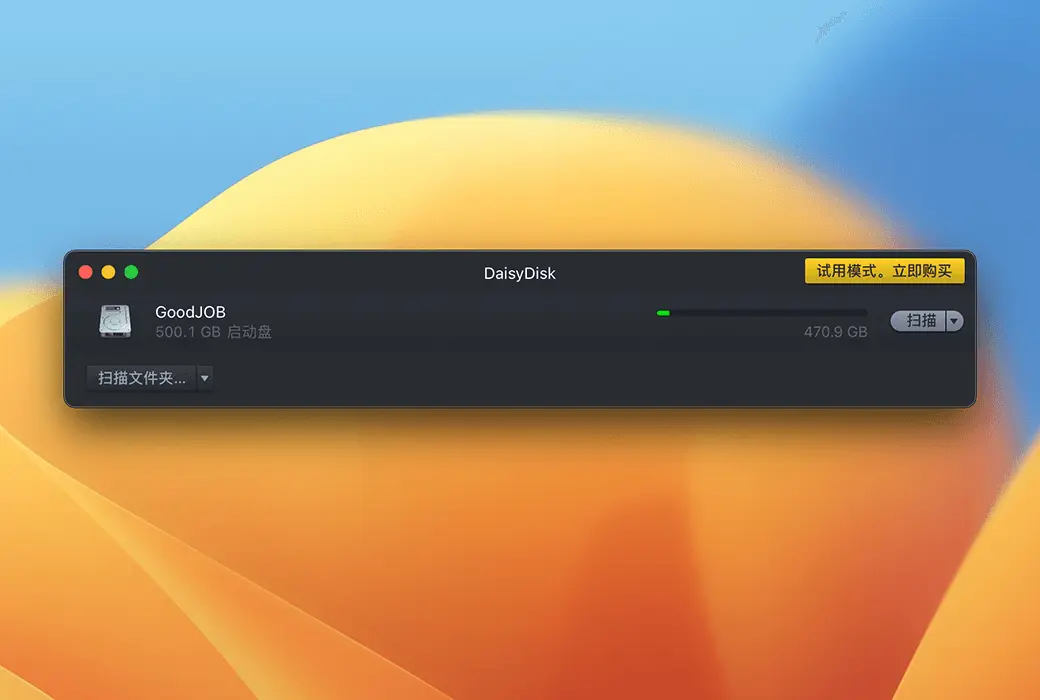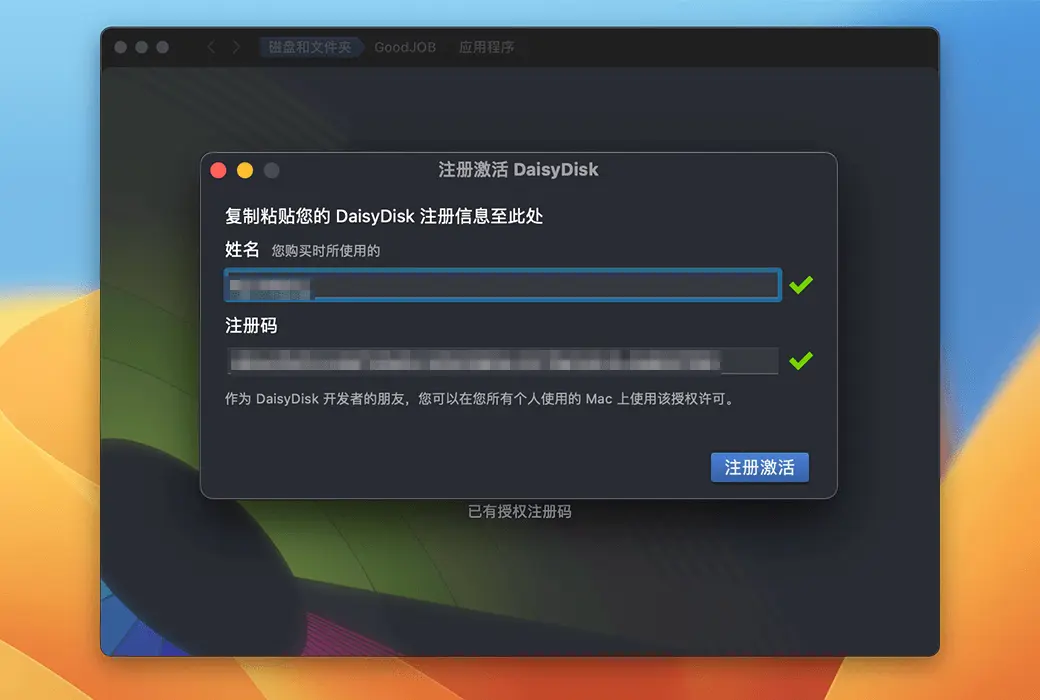You haven't signed in yet, you can have a better experience after signing in
 DaisyDisk 4 Mac Disk Data Analysis and Cleaning Tool Software
DaisyDisk 4 Mac Disk Data Analysis and Cleaning Tool Software

Activity Rules
1、Activity time:{{ info.groupon.start_at }} ~ {{ info.groupon.end_at }}。
2、Validity period of the Group Buying:{{ info.groupon.expire_days * 24 }} hours。
3、Number of Group Buying:{{ info.groupon.need_count }}x。
Please Pay Attention
1、Teamwork process: Join/initiate a Group Buying and make a successful payment - Within the validity period, the number of team members meets the activity requirements - Group Buying succeeded!
2、If the number of participants cannot be met within the valid period, the group will fail, and the paid amount will be refunded in the original way.
3、The number of people required and the time of the event may vary among different products. Please pay attention to the rules of the event.

DaisyDisk 4 Mac Disk Data Analysis and Cleaning Tool Software


When working on a Mac, you can create and download a large number of files, but rarely delete any content. At times, you may find that the boot disk is full. What should I do?
A larger disk will cost you several hundred yuan. The annual fee for cloud storage is roughly the same. Now get DaisyDisk for around 60 yuan and easily free up enough space by deleting useless data.
DaisyDisk also provides you with an overview of all connected disks, whether it's Macintosh HD, Thunderbolt disks, flash memory, or network storage, you can quickly scan and easily clear them.
All displayed data will be updated in real-time, so you can always check if there is enough space to install new games or download high-definition movies.
characteristic:
- Intuitive interface makes it easier than ever to find and delete large useless files
- Fast Scan - Scanning the entire boot disk typically takes only a few seconds (depending on your disk and CPU model)
- Integrated QuickLook for previewing file content
- Scan multiple disks in parallel at maximum speed
- Real time information about mounted disks
- Supports various built-in and external drives, storage cards, and network storage
- Support cloud storage services: Dropbox, Google Drive, OneDrive, Box
- Files can be directly deleted within the software
- Fully supports retinal display screens

Official website:https://daisydiskapp.com/
Download Center:https://daisydisk.apsgo.cn
Backup Download:N/A
Delivery time:24-hour automatic shipping
Operating Platform:macOS
Interface language:Supports Chinese interface display and multiple language options.
Update Description:Support minor version upgrades and updates.
Trial before purchase:Free trial is available before purchase.
How to receive goods:After purchase, the activation information will be sent to the email address at the time of placing the order, and the corresponding product activation code can be viewed in the personal center, My Orders.
Number of devices:Can install and activate 5 Macs for users.
Replace computer:Uninstall the original computer and activate the new computer.
Activation guidance:Menu Bar DaisyDisk>; Register Activation
Special note:When placing an order, the name will be bound to the license, please fill in carefully.
reference material:https://daisydiskapp.com/eula

Any question
{{ app.qa.openQa.Q.title }}